Are Your Headlines Getting the Love They Deserve?
Do you have a hard time coming up with headlines and titles for your blog posts, emails, and YouTube videos?
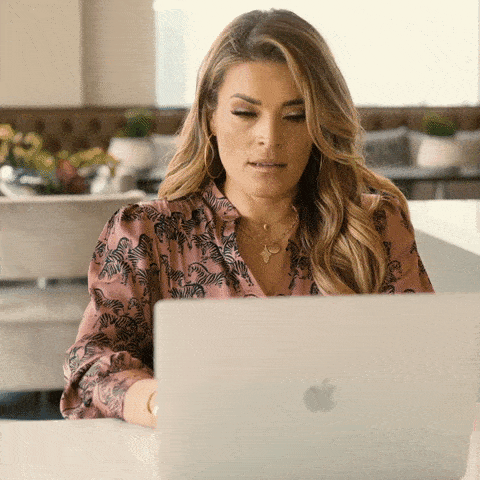
There may be affiliate links in this post which means I may receive a commission if you purchase something through that link. This is at no additional cost to you.
I know I do! Sometimes I need all the help I can get. Tools help when I struggle with organic copy and I’ve listed a handful of those that I currently have in my tech stack. I’m sure one or a combination of them can help you too.
Reduce the “Title Creation Friction”
It wouldn’t be early 2023 without mentioning AI so let’s kick this off with talking about AI copywriting tools.
AI
AI is a great tool. Use it to help you come up with headlines, titles, and more. Double-check any facts that might be included as well as grammar and punctuation. Remember, AI is a tool, not our personal copywriter (I wish). A few AI text writing sources:
The Swipe File
A swipe file is a collection of copy, images, ads, posts, etc that you find inspiring and draw upon when you are in a creative rut.
To create a swipe file is the easiest thing in the world. You simply add inspiring content as you come across it. That’s it. Where and how you save it may vary too. Digital files could simply be a folder or you could organize it in Asana, Notion, Google Docs/Sheets…anywhere that works for you.
I use Asana and a simple folder in my work folder. That works for me. But if you can keep it in as few places as possible it will be much easier for you to peruse through when you need it. The point is to inspire you, not create anxiety.
I would suggest adding context notes. It happens often enough that we write one word or save one image and look at it later wondering why we saved it in the first place. Adding a little note or link or something to help jar your memory is usually enough.
But, never steal what someone else has created. Use it to inspire your own creation.
Templates
Writing headlines is as old as time and they’ve been tested and tried by the best of the best. Enter templates. They are incredibly helpful to get you started and will save you a lot of time.
Here is an amazing list of 10 headline templates by Brian Clark at CopyBlogger: A sample of one below…

Title Generators and Title Analyzers
These two tools work in tandem with one another to help you create a title that’s sure to get attention. Start with the generators and then move on to the analyzers to check the quality. I often use more than one of both to get the best headline(s) I can. They are in order of preference.
Generators
Analyzers
CoSchedule 👈 my favorite
What about email subject lines? 💌
Those can be just as daunting to create. Best practices indicate that email subject lines should be no more than 41 characters in length and that can be tricky without a bit of help. Below are
Testers
Generators
A/B testing your subject line is beneficial if your email campaign software has that feature. ConvertKit, ActiveCampaign, Tailwind, and Campaign Monitor all have the ability to do A/B testing for email subject lines. I use ConvertKit and the first time I tried it I was blown away.
And last but certainly not least…YouTube titles.
Being a thumbnail designer it isn’t unusual if I get asked about a YouTube title. The first thing I recommend is making sure it isn’t too long so it isn’t truncated much and that the main keywords (or benefit) are right there at the beginning. I don’t recommend using that vital space right at the beginning of the title for episode numbers or anything secondary.
Here is a list of six YouTube title generators to give you the help when you need it:
TubeBuddy can help you A/B test your titles. Here’s an article telling you how to do it. Click here.
There you go!
I will go into more detail on specific tools later but in the meantime I think this list will give you a great start to finding the headline and title you need to get the attention you deserve!
Let me know if you have used any of the above tools and what you think of them or if you have a tool you prefer.




